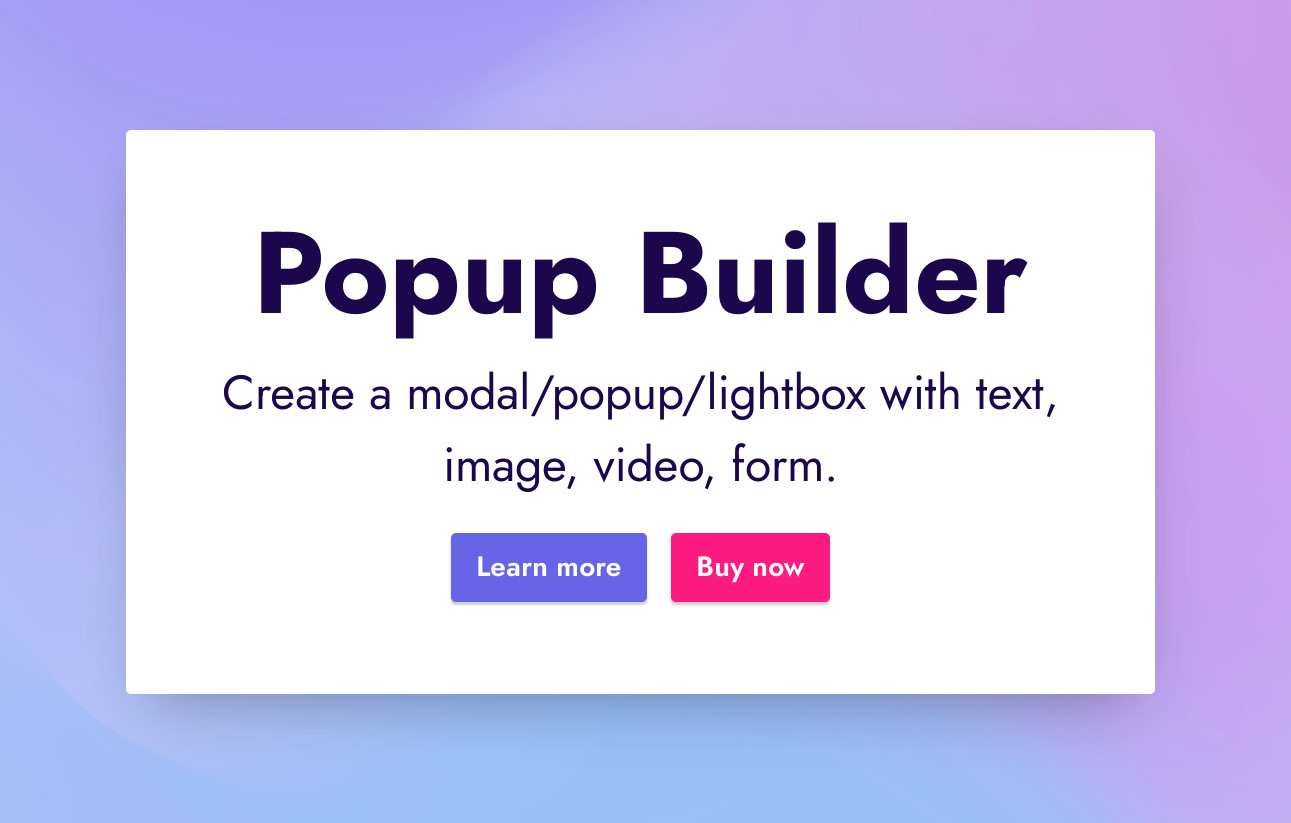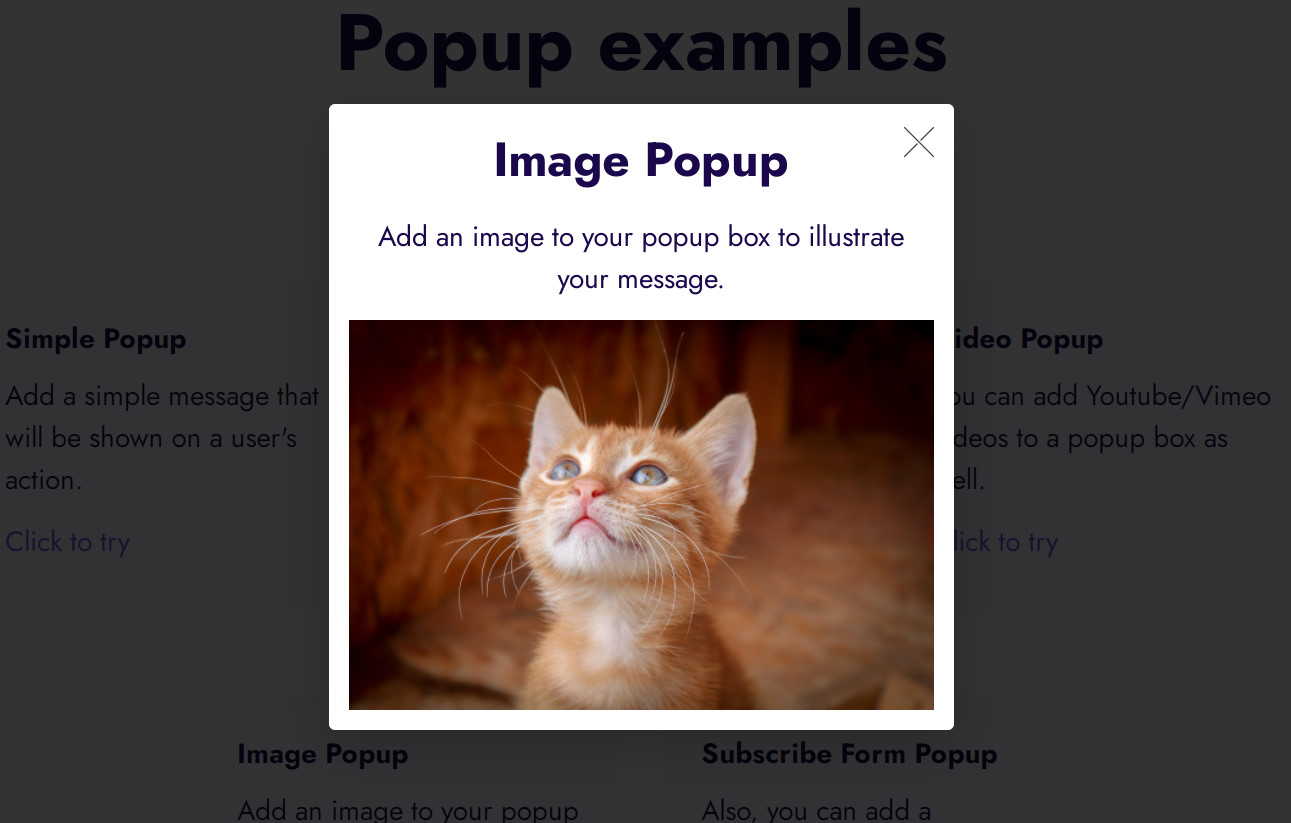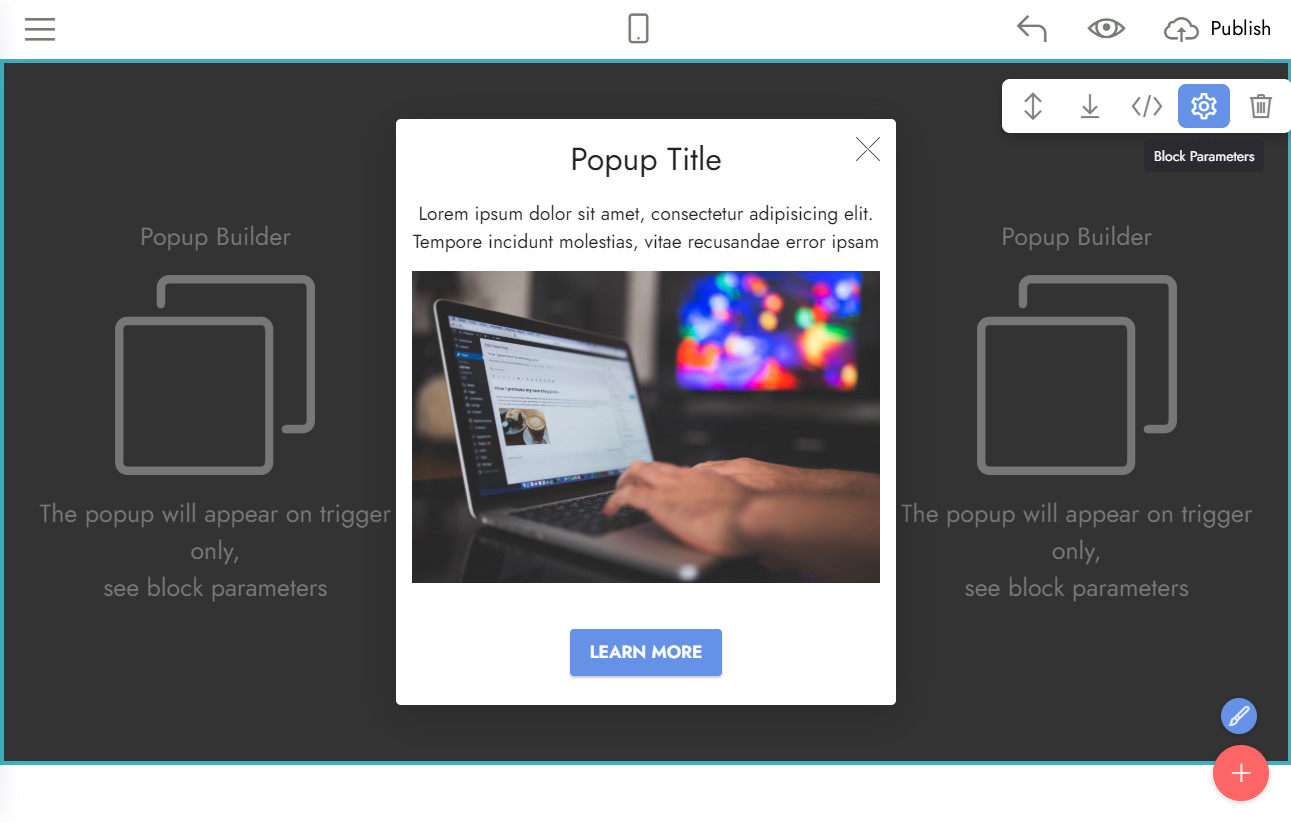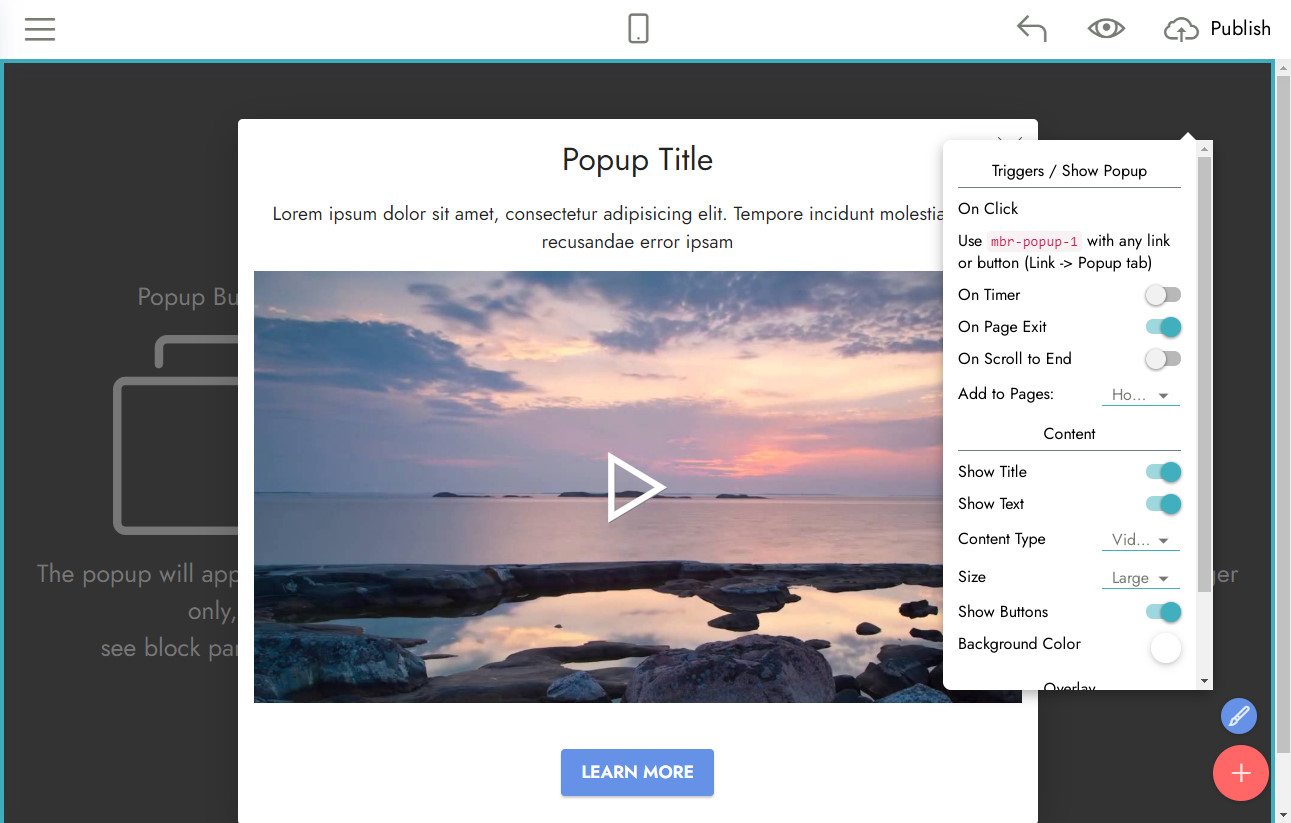The Easiest Popup Builder / 2021 Review
Every Internet user visits multiple websites each day. There, he encounters all sorts of pop-ups, modals, and lightboxes. These simple tools offer extra functionality since they can convey additional information and help with the user’s navigation.
An HTML popup, a modal, and a lightbox are all small windows and frames that appear on top of a website. Every one of them is triggered by a task that a user has completed. For example, a website visitor will see a pop-up upon his entering the web page. In another case, the user will see a modal when he needs to confirm something, for example, the terms and conditions.
As you already understand, a pop-up can be used to generate sales, to retain a user on the website, but also to make him subscribe to a mailing list. Because this tool is so versatile, you need to create pop-ups with different features, such as images, videos, text, and forms.
Mobirise Website Builder has an extension that helps you create the pop-ups and modals that you need for your website. Below, you will find everything you need to know before trying it.
What is Mobirise Website Builder?
The Mobirise Website Builder is a free application that can be used offline, specifically designed for the development of websites. Even though you can create stunning websites with it, this application doesn’t require any prior knowledge of coding. Thus, even those that are not familiar with technology can use it with ease. To be more specific, all the elements are placed with dragging and dropping, while all the available website blocks use the most state-of-the-art techniques right now.
There is no denying that the Mobirise Website Builder is an intuitive tool that will help you create an aesthetically pleasing and fully-functional website. Furthermore, all the designs are mobile-friendly, which is very important nowadays. To make things even better, the website you will create on this application is completely free for commercial and non-profit use.
What is the Mobirise Popup Builder Extension?
Along with the Mobirise Website Builder, you can also get various extensions with which you can create all the elements you need for your website. One of these extensions you add to your main application is the Mobirise Popup Builder.
With this extension, you can create mobile-friendly pop-ups, modals, and lightboxes that will help make your communication with your website visitors much easier. This tool allows you to take full advantage of Mobirise’s user-friendly interface. With a few clicks, you can add images, videos, and forms to create the perfect pop-up for your specific needs. Moreover, there is no limit to the number of modals you can build, making it an extension that you will constantly use.
Why use Popup Builder
Pop-ups are versatile as they can convey any message that you want. In the case of an e-shop, you can inform your website visitor about a flash sale or specific promotion. Moreover, you can use one to grow your mailing list by letting users fill in their email addresses.
In addition to this, modals and lightboxes often appear to let the user confirm their actions. For example, if someone abandons his shopping cart, a modal will inform him that his changes will not be saved. In other cases, the modal will ask the user to confirm that he understands the terms and conditions when filling a form.
How to Use the Popup Builder
The Popup Builder extension uses the same user-friendly interface that the main Mobirise Website Builder has. To use it, you will need to follow the steps below:
- Get the Popup Builder and download it.
- Add a new pop-up block to your website by dragging it from the block list.
- Customize your pop-up by selecting its colors and text and by adding your images, forms, or videos.
- Set the trigger that will show the pop-up. For example, you can set it on click, on timer, on scroll to end, or on page exit.
- When your design is complete, click on the Save and Close button.
Perks you get
The main advantage of the Mobirise Popup Builder is that it’s user-friendly. This means that the pop-up creation process is effortless since there is no need for coding.
Moreover, the design can be complete within a few minutes. The only thing that the user has to do is to drag and drop the block on the website and start customizing his pop-up or modal. With just a few parameters, the website block is fully-functional without wasting any time.
Lastly, Mobirise has taken extra care to create blocks that can be viewed on all screens. This way, the pop-up is optimized even for mobile devices.
Conclusion
The Mobirise Popup Builder extension offers you solutions to a common website element. It’s easy-to-use and intuitive, while its blocks use out-of-the-box ideas for an aesthetic result. This extension is well worth it as it will enhance the look of your website.