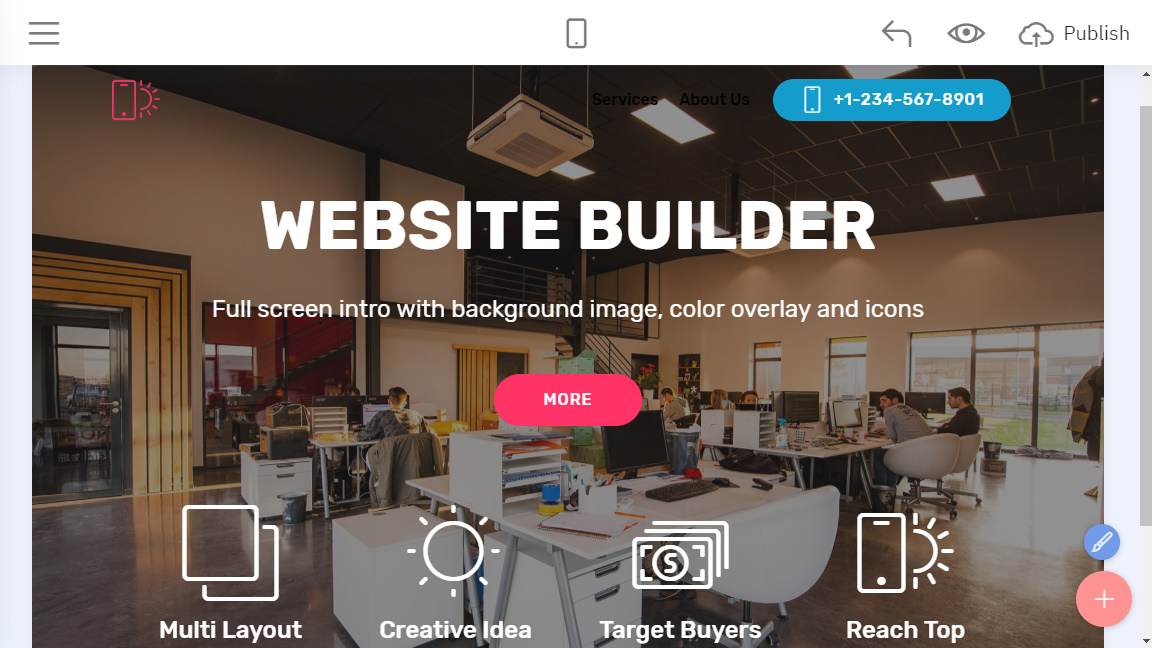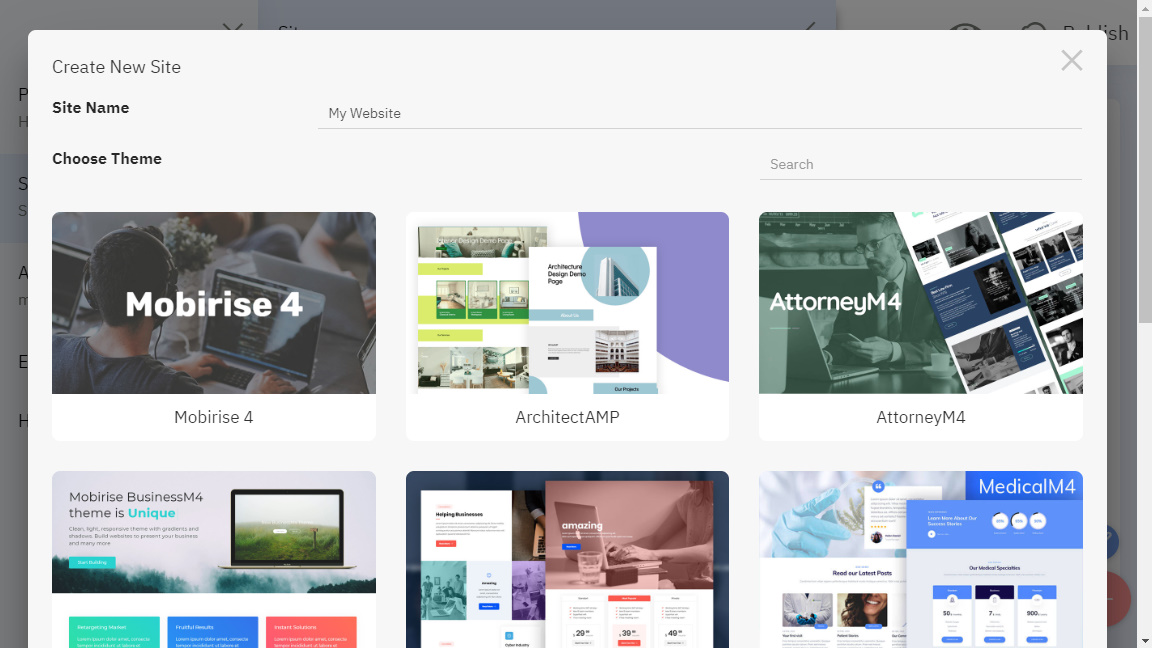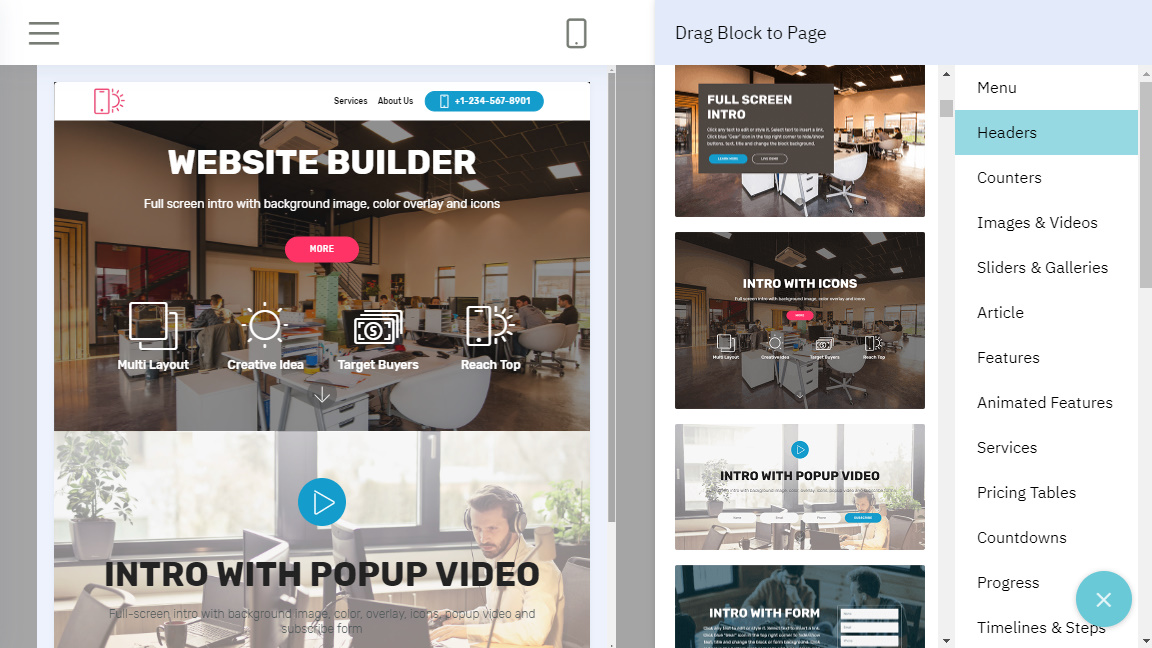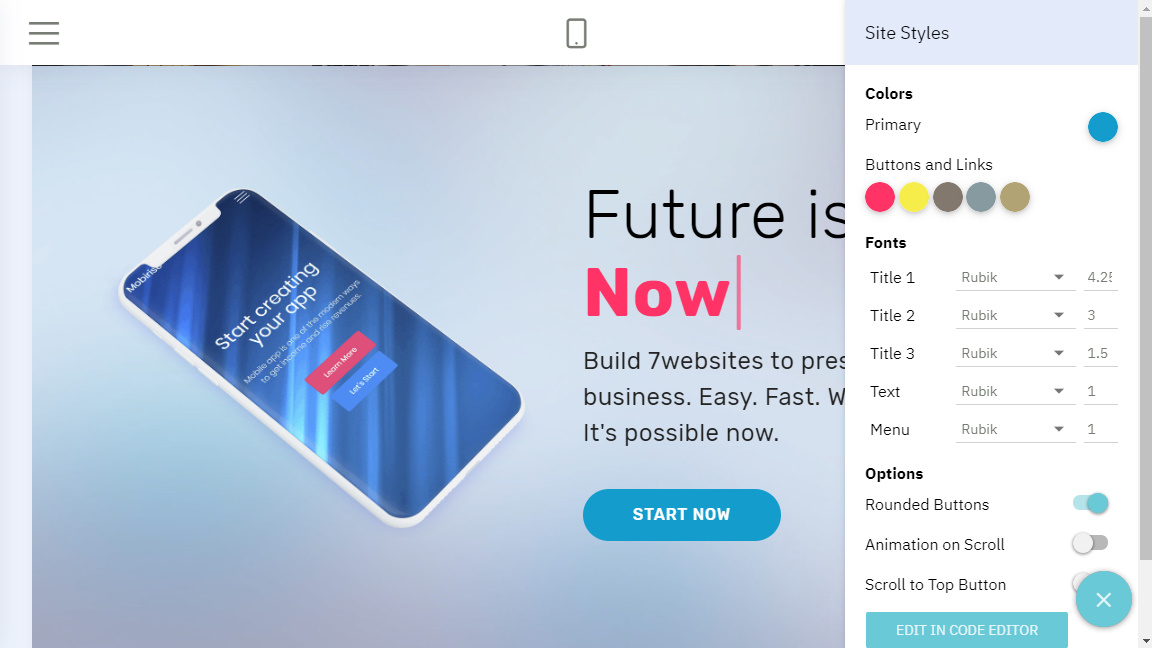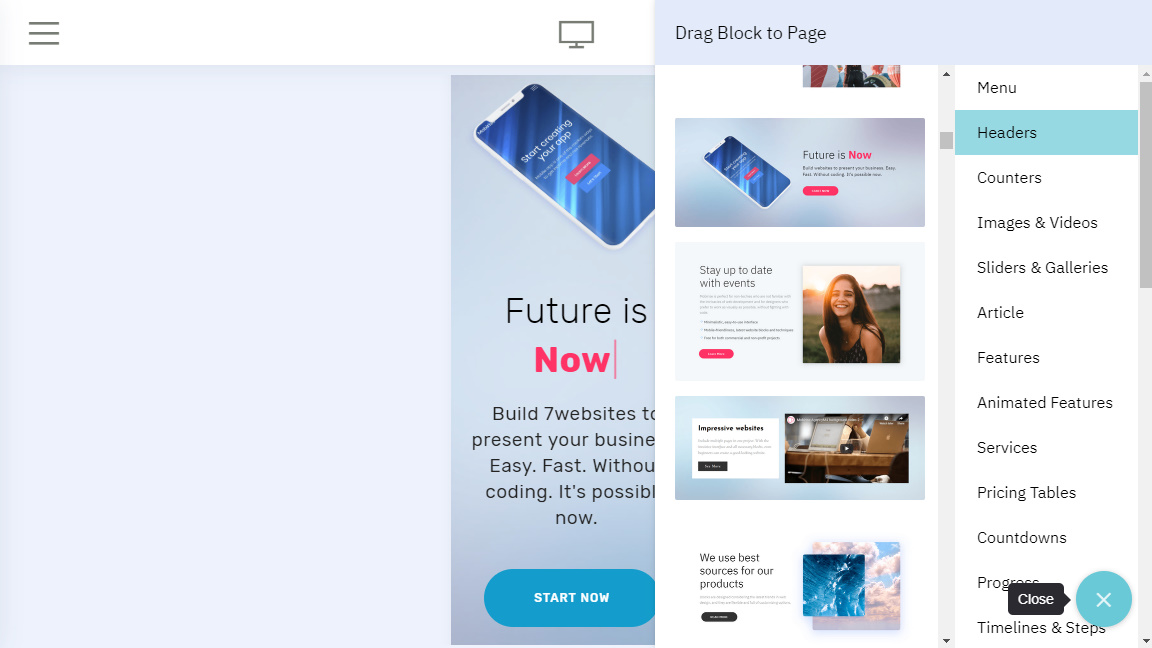Top Drag and Drop Website Builder of 2021
An acronym for WYSIWYG, “What You See is What You Get,” is another set of words intimidated to build a website without having to learn programming language. Learning HTML and CSS is easy; when it comes to full-stack web development of the site, people generally get confused with the terms and procedures of PHP, JavaScript, and so other web-developing languages. The visual design seen in the drag and drop website builder software like Mobirise, Wix, Weebly web builder depicts similar editing when you visit them on the web. To cut the thing short, WYSIWYG is an approach to drag and drop setup of the website essential for time management and cost-benefit.
Mobirise turns any of the newbies to a website designer, and it’s straightforward to use. Begin with Mobirise downloaded in your Windows or Mac PC, and it will have you making a beautiful website in a couple of moments. Mobirise drag and drop website builder has a ton of great built-in templates, and you can do all sorts of editing with it. It is a drag and drop website builder available for free to download. Rather than basic introductory about it, let’s begin talking about the hands-on usage, features, and themes as well as extensions available.
Features
Create a professional-looking website with Mobirise program in a couple of minutes with built-in element features pre-available on it. These features are as follows:
Mobile-friendly
Most of the people use mobile phones to browse between things; one browsing through mobile phone expects the website to work responsively. Web sites created using Mobirise is mobile friendly as things are pre-coded to support mobile phones of every size and shape.
Free-of-cost
You can download and use Mobirise without having to pay a penny to the tool developers. Download and install the application tool then jump right into the development phase. However, templates and themes may cost, and they are also available at a reasonable price.
Bootstrap 4
Bootstrap is a web framework widely used by many web designers to make things quick and easy. They are pre-coded frameworks readily available to use on your website. Mobirise uses Bootstrap 4, which is a cutting edge for web development in recent years.
Google AMP
Google AMP is essential to boost the loading time of the website. Mobirise comes with Google AMP feature helping mobile and PC to browse between website steadfast.
Drag and Drop
Dragging a required web element like; cover page, banners, title, social media icons, and dropping them into the webpage save lots of time. Having to develop and design each of the essential items takes time and uses more expenses. The positioning of the dropped element can be easily managed with Mobirise.
Latest themes and extensions
Mobirise drag and drop website builder kit has the whole slew of themes and extensions available for free, and some are paid ones. You have a massive change in developing modern if you spend money on paid themes; they include fantastic tools and effects. Some of the latest and most excellent items are:
- MarketM4
- GadgetAMP
- CreativeM4
- StudioM4
- ConferenceM4, and others
Check the full list of the themes and extension kits available in the Mobirise marketplace here.
How to get started
Mobirise is convenient to use online or offline. Begin with downloading and installing the tool from here.
Drag and drop blocks to index page
On the provided index page, drag and drop the web blocks. On the given plus button (+) lying at the bottom right corner, click on it to bring the block section. Available blocks are; themes, images & videos, sliders & galleries, countdowns, menu, headers, and so on.
Edit the blocks
Edit block text, color, and other styling to make the website look unique. To edit the blocks, click on the element, and choose different varieties available.
Preview and Publish
After the project is completed, click on the “Preview” icon located at the top section of the application. Make changes if available else proceed to publish the site live on the internet or in the local directory.
Conclusion
Tools are meant to solve problems, so does Mobirise; it makes things easy for an average technical person to develop a website and get it online quickly. There are some limitations to web development when it comes to web development tools side by side; they are confined to only small businesses. Mobirise is one of the top codeless web design editors that use drag and drop feature to build a responsive website.