
Downloads and Licenses
| Non-Profit Free Download |
Single Website $49 |
Unlimited Websites $69 |
|
|---|---|---|---|
| Use on commercial sites |  |
 |
 |
| Unbranded videos Option to remove the VideoLightBox watermark and add your own logo to videos |
 |
 |
 |
| Number of websites |
Unlimited | 1 | Unlimited |
| 1 year of customer support |  |
 |
 |
| Free updates for 1 year |  |
 |
 |
Frequently Asked Questions
 Can I use the free version of VideoLightBox on my website?
Can I use the free version of VideoLightBox on my website?
VideoLightBox is free for non-commercial websites. But if your site generates any type of income, e.g. sells products, ads, services or just represents a commercial company, you should get a commercial license.
 What is "auto-renewal" option at order page? Does this mean purchasing VideoLightBox requires a yearly license renewal?
What is "auto-renewal" option at order page? Does this mean purchasing VideoLightBox requires a yearly license renewal?
The VideoLightBox Licenses include 1 year of free support and updates. If you select the "auto-renewal" option, your free support and update period will automatically renew at a discounted rate after a year. Leave the "auto-renewal" unchecked if you don't need it or plan to renew manually.
 What will happen with video galleries, which I have already added to my website when one year of free upgrades ends? Will they stop to work?
What will happen with video galleries, which I have already added to my website when one year of free upgrades ends? Will they stop to work?
No, video galleries and VideoLightBox app will remain completely functional, but you’ll miss out on future product updates, and customer support.
 What is difference between Single Website and Unlimited Websites licenses?
What is difference between Single Website and Unlimited Websites licenses?
With Single site license you are able to install video galleries, generated with VideoLightBox on any pages within your domain name.
For example with the license key for yourdomain.com you can setup videos on the following pages:
http://www.yourdomain.com/home.html
http://subdomain.yourdomain.com/more/file.html
https://yourdomain.com/directory/back.html
etc.
Unlimited Websites License allows you to install video galleries on an unlimited number of your own or your clients sites.
 I purchased a VideoLightBox license. How can I remove your logo from the videos?
I purchased a VideoLightBox license. How can I remove your logo from the videos?
You should go to tab 3. Customize video and uncheck "Watermark" option. Then re-generate your gallery and upload new files on your server.
 I haven't received a registration code after the purchase.
I haven't received a registration code after the purchase.
The registration info is sent to your email instantly after the purchase is complete.
In most cases this missing email can be found in your spam folder.
If you still couldn't find your license info, please contact us at 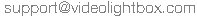 with your order number.
with your order number.
 I have PC and MacBook. Do I need to get the licenses for both?
I have PC and MacBook. Do I need to get the licenses for both?
No, one license key of VideoLightBox can be activated on maximum 2 computers. So, you can use the same license key on your Mac laptop and Windows desktop.
 I get "Invalid key" error message when try to register.
I get "Invalid key" error message when try to register.
Probably your antivirus/firewall/proxy doesn't allow Internet connection for VideoLightBox or you have exceeded the maximum number of key activations.
Please contact us at 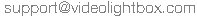 for further instructions.
for further instructions.
 We are non-profit organization. We want to have videos without your logo. How we can do it?
We are non-profit organization. We want to have videos without your logo. How we can do it?
It's possible to remove our watermark with purchased version only. Please contact us at 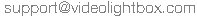 for non-profit discount.
for non-profit discount.
 I have just downloaded VideoLightBox for Windows. It was installed fine, however it will not launch at all.
I have just downloaded VideoLightBox for Windows. It was installed fine, however it will not launch at all.
Try to do the following:
Control panel -> System -> Advanced system settings -> (Performance) Settings -> Data Execution Prevention.
Turn off DEP or add VideoLightBox in the exception list.
