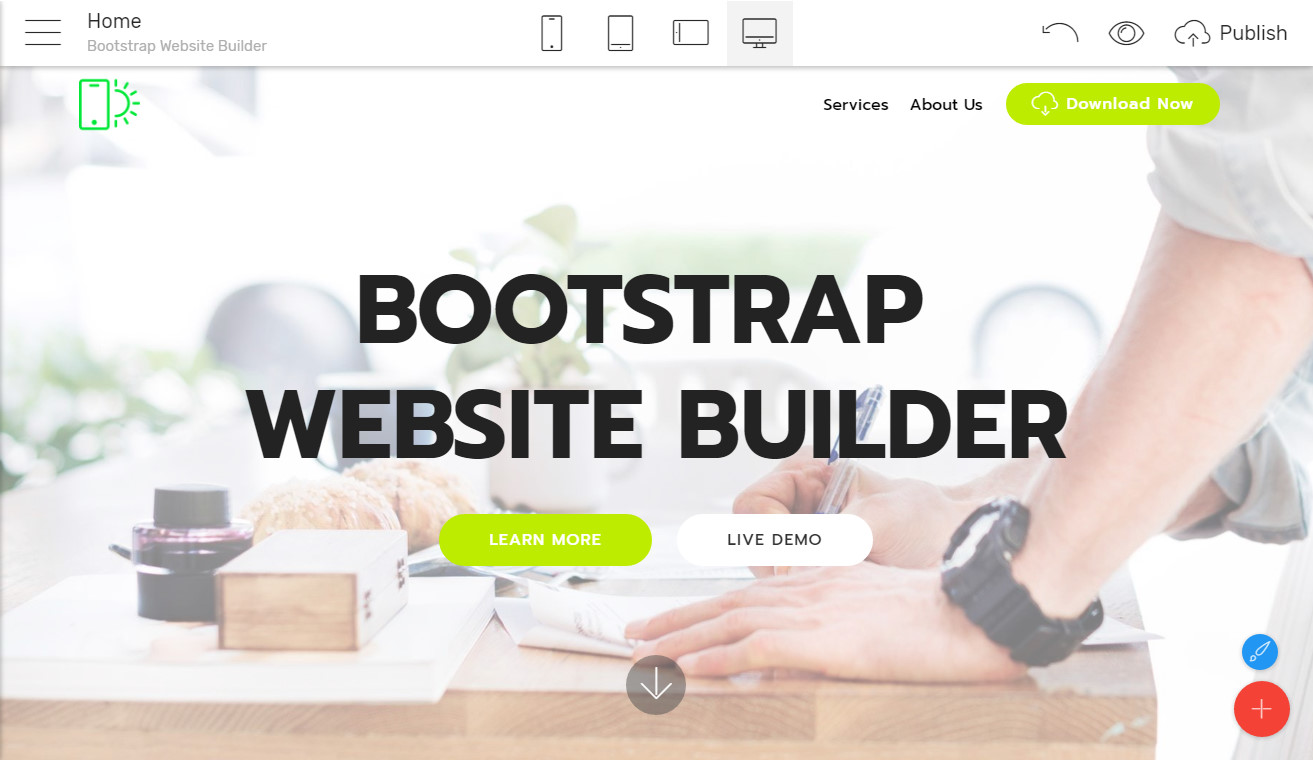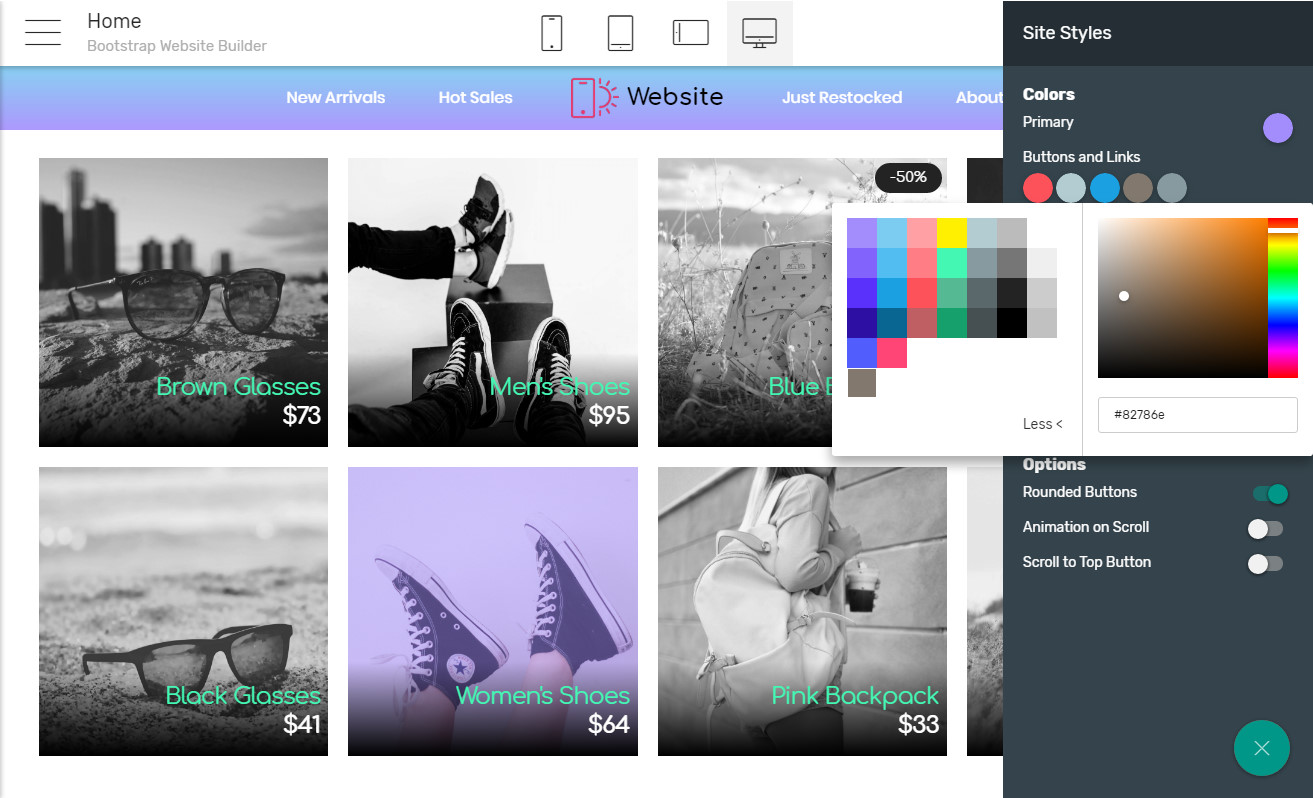How to Build Your Own Website
Today it’s obvious that having a website is a must. The web is overwhelmed with millions of websites created by millions of net users from all over the world. It strikes us as a weird thing if we discover one or two persons that don’t have any website at all.
The question from today is not whether or not we have a website, but how to build your own website. Now everybody’s concerned about the quality of the website - a good direction of thinking that leads to more improvements in the web design and to the urge to build a website for free which look more professional than others out there.
That’s why the most web designers apply to web development frameworks such as Foundation, Bootstrap, Skeleton and others. They do not only simplify the website creation, but also let you easily set up websites with the latest functionalities.
Bootstrap Website Builder
For those who don’t even have much time for getting acquainted with the web frameworks, there are handy solutions like free website builders. How to build your own website? Use Mobirise or 8b builder, one of the most renowned website builders, that is based on the latest version of Bootstrap (Bootstrap 4 alpha).
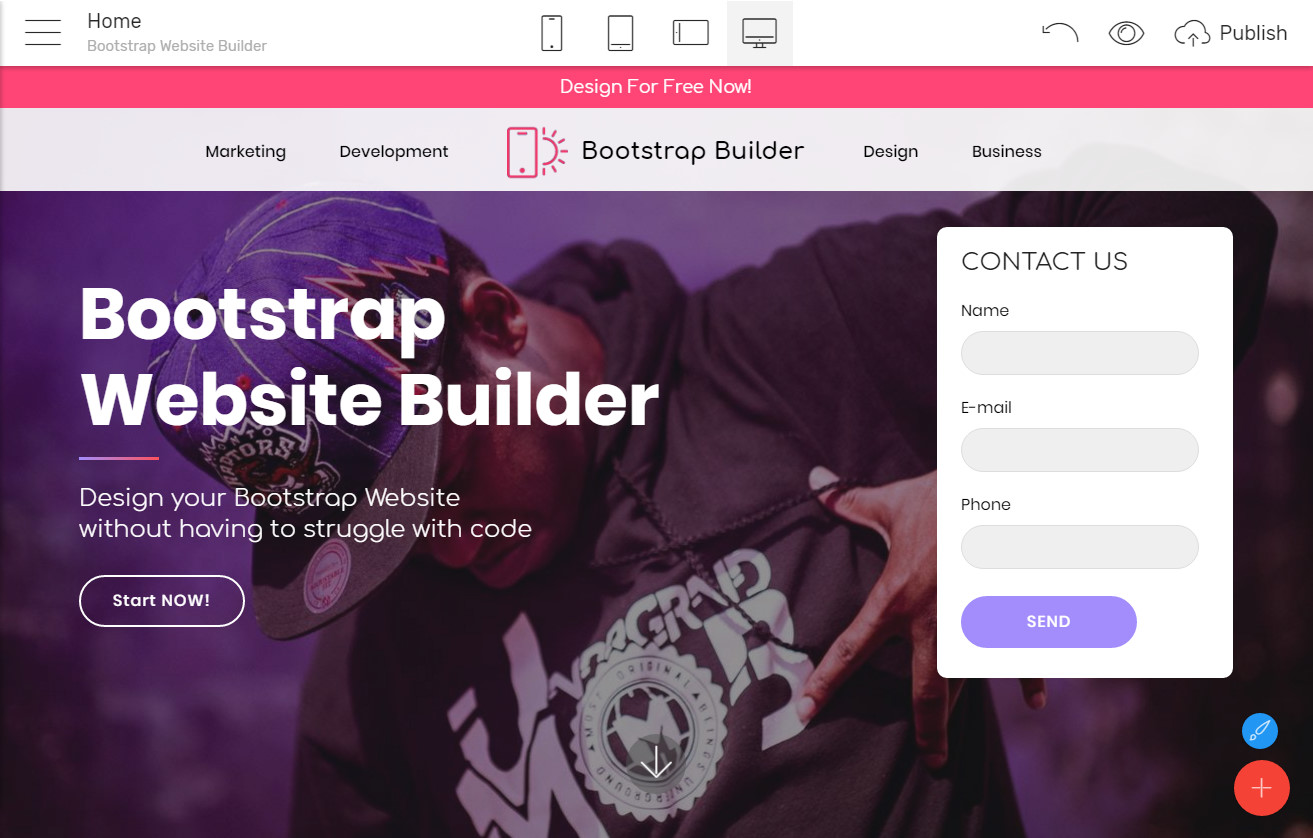
Bootstrap 4 implies using special HTML classes that ease and quicken the website designing process, but it can last for ages to learn everything needed about it. Therefore Mobirise can perfectly help out of the web development difficulties by providing ready-made Bootstrap templates along with a bunch of customization features. Mobirise suits not only web design newbies, but also professional web developers which deadlines are coming up so that they decide to prototype a website or build a website for free as fast as possible.
How to use it?
It takes you five minutes at longest to learn how the Mobirise application works. All you need is open the application, choose a theme, drag website blocks onto a blank page in the order desired and apply changes to them using their parameters.
You can edit all of the content and watch your website being built directly in the application. The best thing is that you always have a visual control over everything you are altering on your website and you always know how it’d appear on other devices due to inbuilt desktop, mobile and tablet screen simulation modes.
Once all the work at your website is completed, you can publish your site project in a local folder, to Github or to your server using FTP connection.
Modern website blocks
The core principle of Mobirise Bootstrap Website Builder is using pre-designed website blocks. Users can find website blocks in the right blocks panel of the Mobirise Bootstrap Website Builder application.
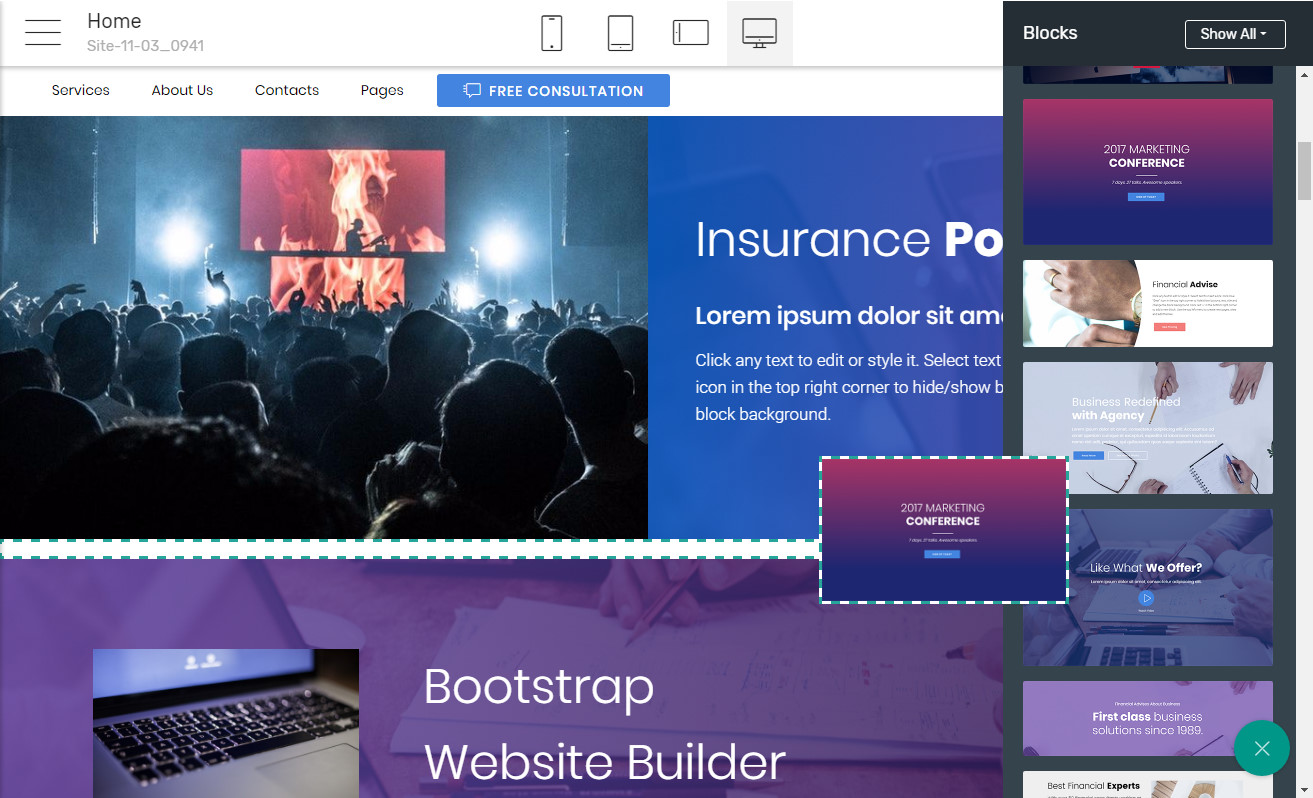
Each free bootstrap template contains from 50 up to over 150 fresh and modern looking blocks which are listed and ranged in a convenient order. Here you will discover various versatile modules:
- Responsive menus that feature gradients, semitransparency and “sticky-ness”
- Intros with parallax effect, image and video background, typed title animations, linear and radial gradient color overlays, subscription forms and image/video embeds
- Retina-ready image and video sliders and galleries with lightboxes with tags and captures
- Article blocks which have titles, content blocks with lists, images and buttons
- Features blocks which include cards with images, text, icons and buttons
- Pricing tables with gradient backgrounds
- Animated counters and countdowns
- Accordions, toggles and tabs
- “Share this page” and “Follow us” social blocks
- Shop blocks with item filters
- Footers with reveal effect and more other website blocks.
The content of these website blocks can be as easily edited as in the plain text editor. It takes just seconds to insert a picture or embed a youtube video.
Users have full control over the design of the blocks due to block parameters. Here they can remove or add some elements, change their quantity, adjust the size of the block, set a video or image background and much more.
Rearranging website blocks, editing their content and designing them using their parameters is what you need to do to create a unique website that looks nothing like other pages on the web.
Extensions and templates
One day you will notice that you need more options in order to customize your website. That what extensions are meant for.
Mobirise Bootstrap Website Builder offers useful extensions like HTML/CSS Code Editor, PayPal Shopping Cart, Cookies Alert, Google Analytics, WOW Slider, Icons, Social Feed and so on. In other words, these are additional free Bootstrap builder tools that will bring you to a higher level of web design. Using Mobirise extensions, you will be able to develop websites without being restricted by rules and frames.
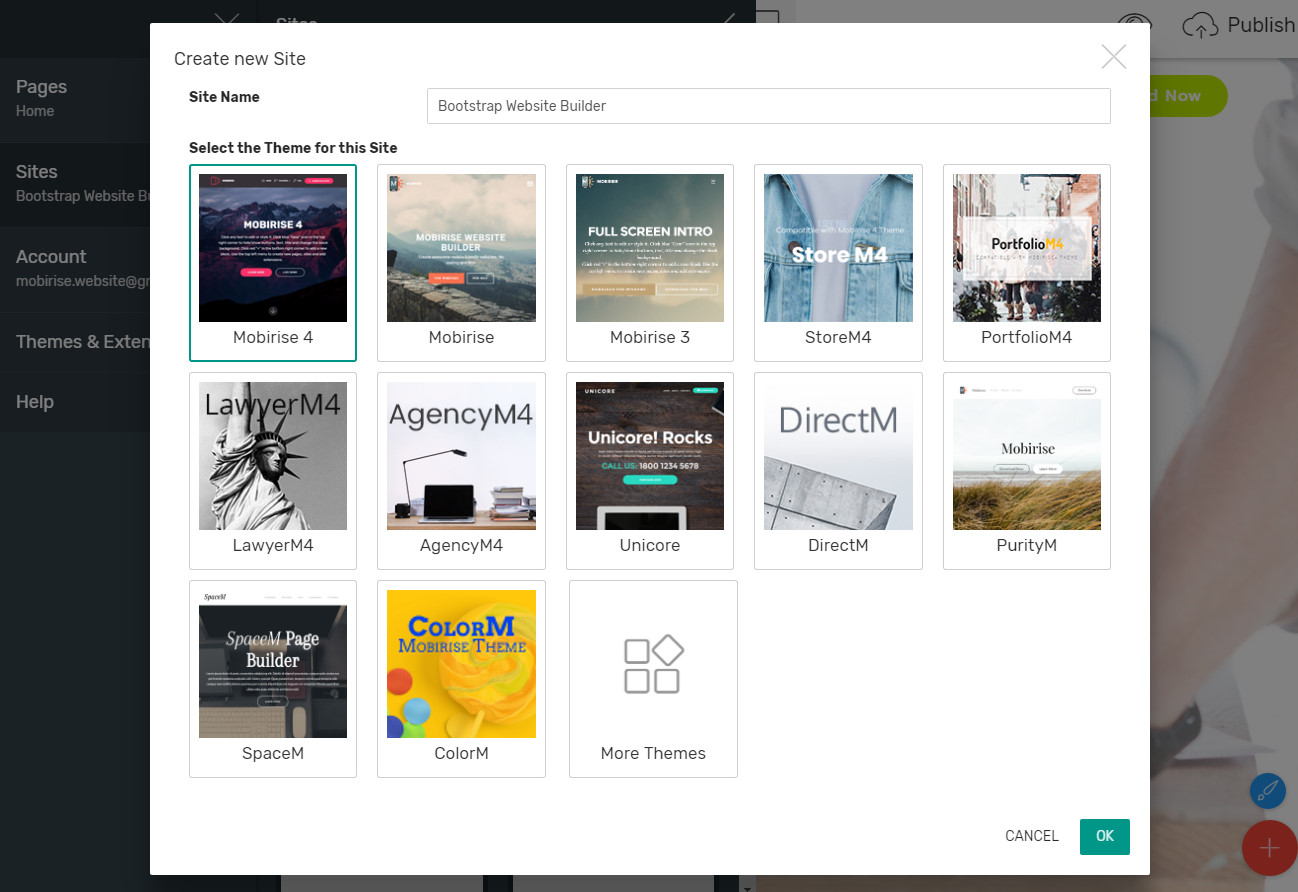
There are also Mobirise templates available in the same free website builder application section. They all have almost the same structure but include more features, look more attractive and modern than default Mobirise themes. All the themes were mainly designed for building definite types of websites: LawyerM4 suits legal people and organizations, AgencyM4 meets needs of agencies and companies, StoreM4 is perfect for creating an online shop website etc.
Conclusion
Whatever tool you are going to use to build your online presence, it’s important to be up-to-date with the latest trends going round in the web world. Mobirise Bootstrap Website Builder just shows you one of the thousand ways how to achieve this with minimum expenses. With these tools like Mobirise Bootstrap Website Builder the web design process has gotten not that challenging and time-consuming as it could be.